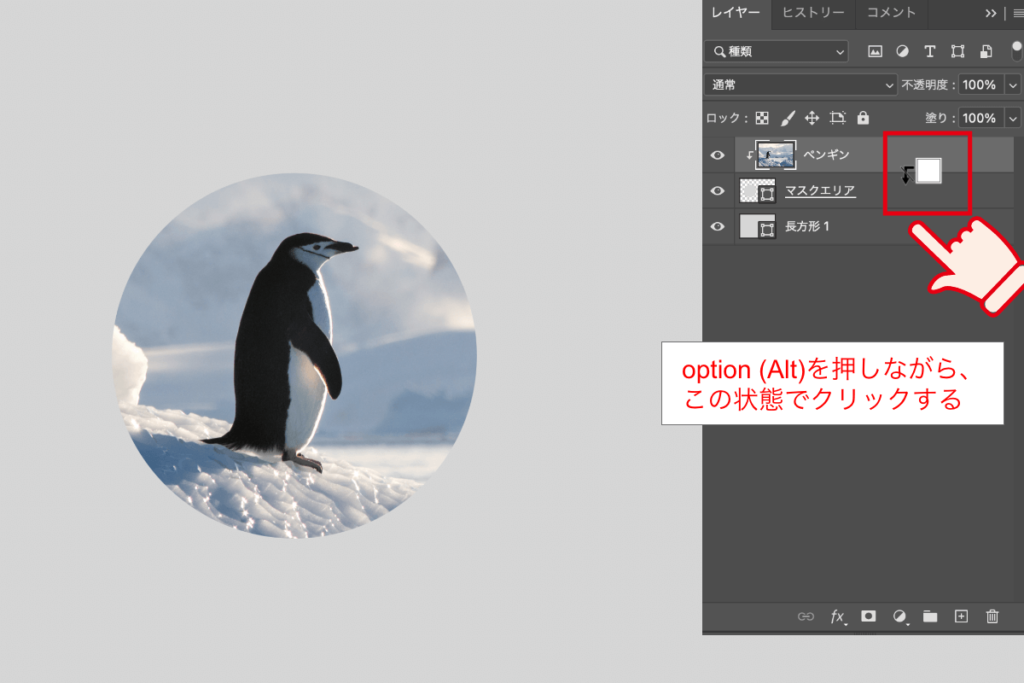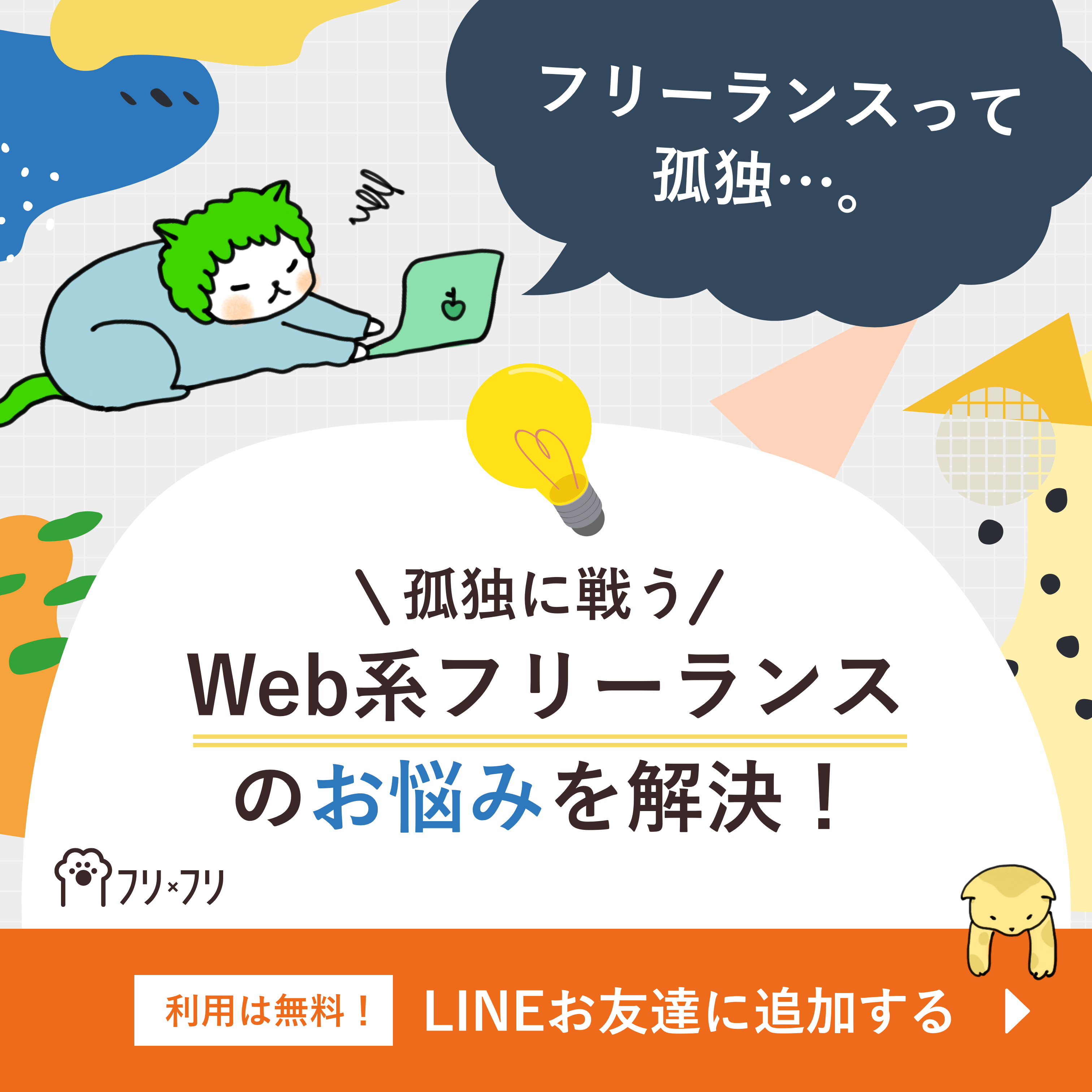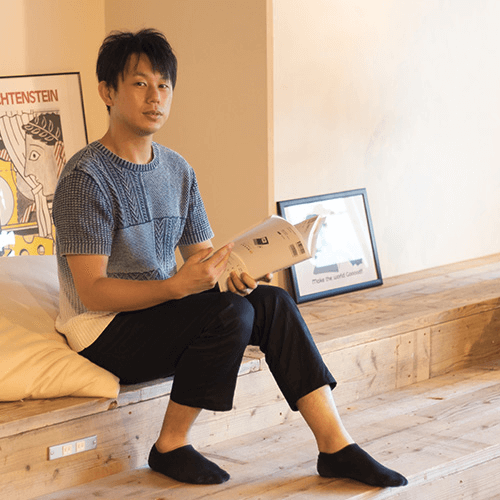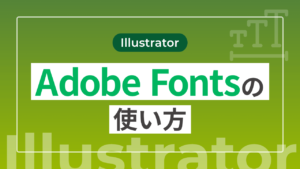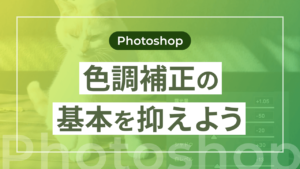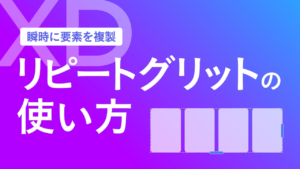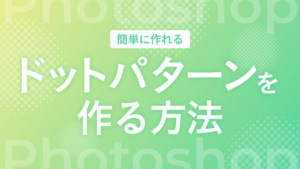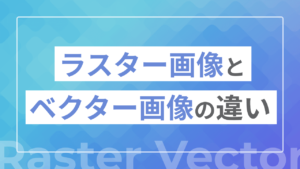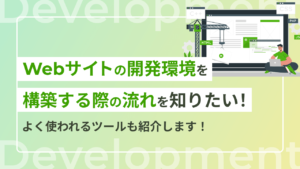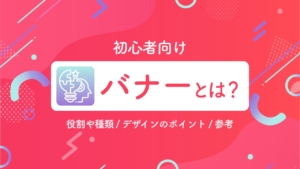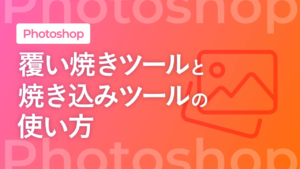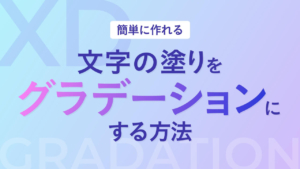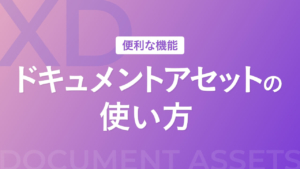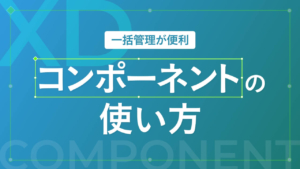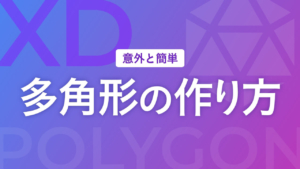今回はこの画像を使って説明します。

クリッピングマスクとは?
下記の画像をご覧ください。このようにするにはどうしたら良いでしょうか?
直接丸く切り抜いてしまうと、後で表示したい部分を変更したり、サイズを調整したりするときに困ります。そういうときに使うのがクリッピングマスクです。

クリッピングマスクを使用する
まず表示させたい範囲(マスクエリア)を決めます。
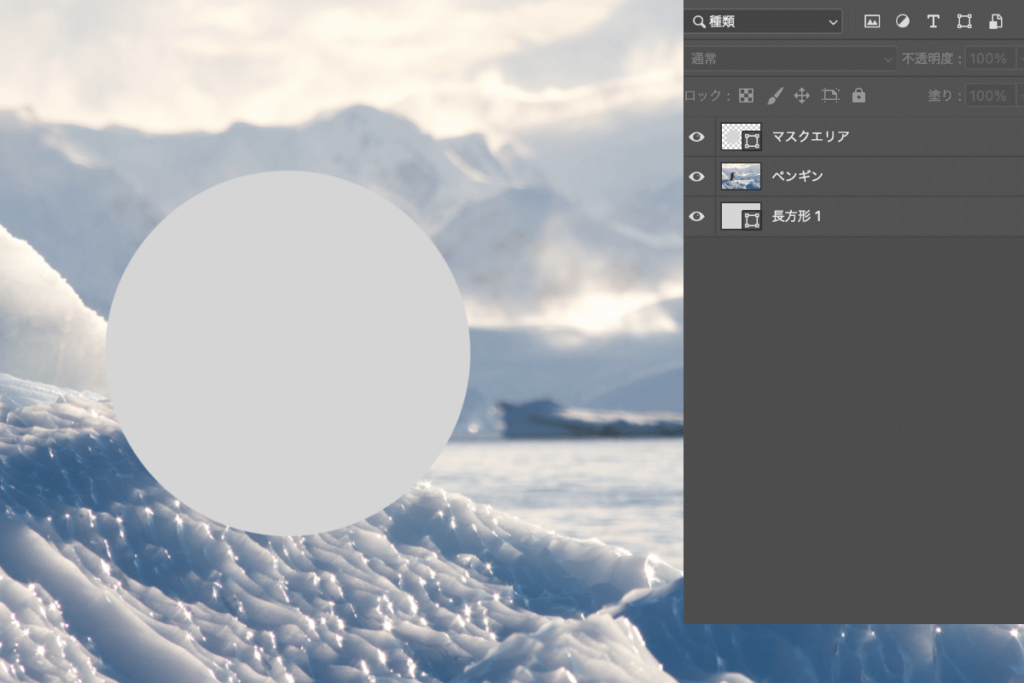
レイヤー名をマスクエリアとします。
このままだとクリッピングマスクができません。クリッピングマスクをするときは、マスクエリアを下にします。
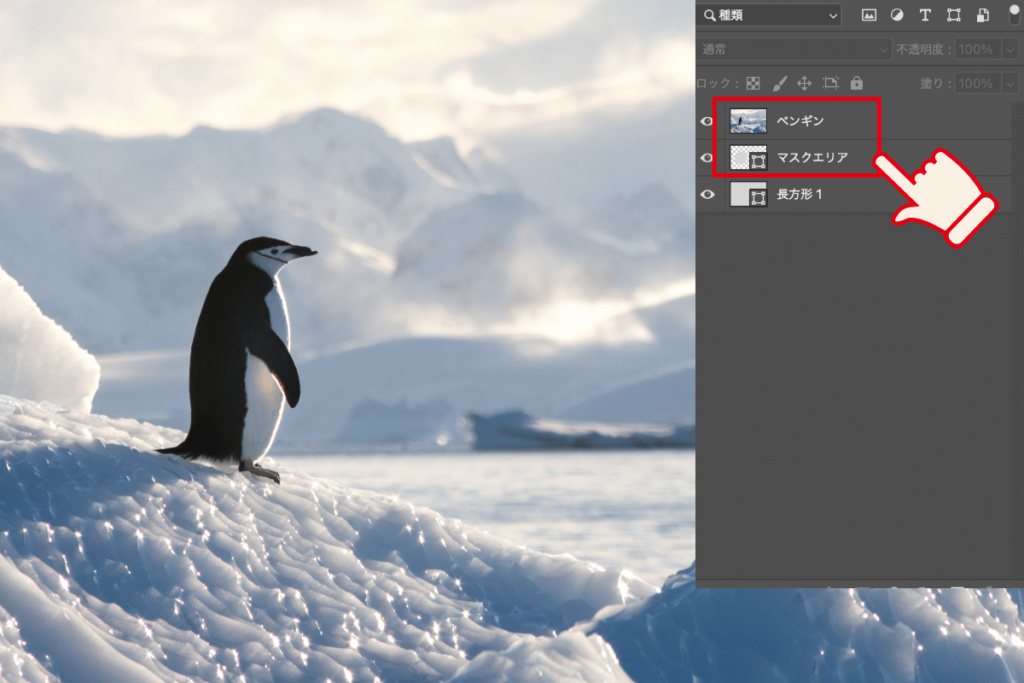
クリッピングマスクを使用するときは、レイヤー名の上で右クリック。もしくはレイヤーとレイヤーの間でoption (Alt)を押しながらクリックします。(アイコンのマークが変わります)
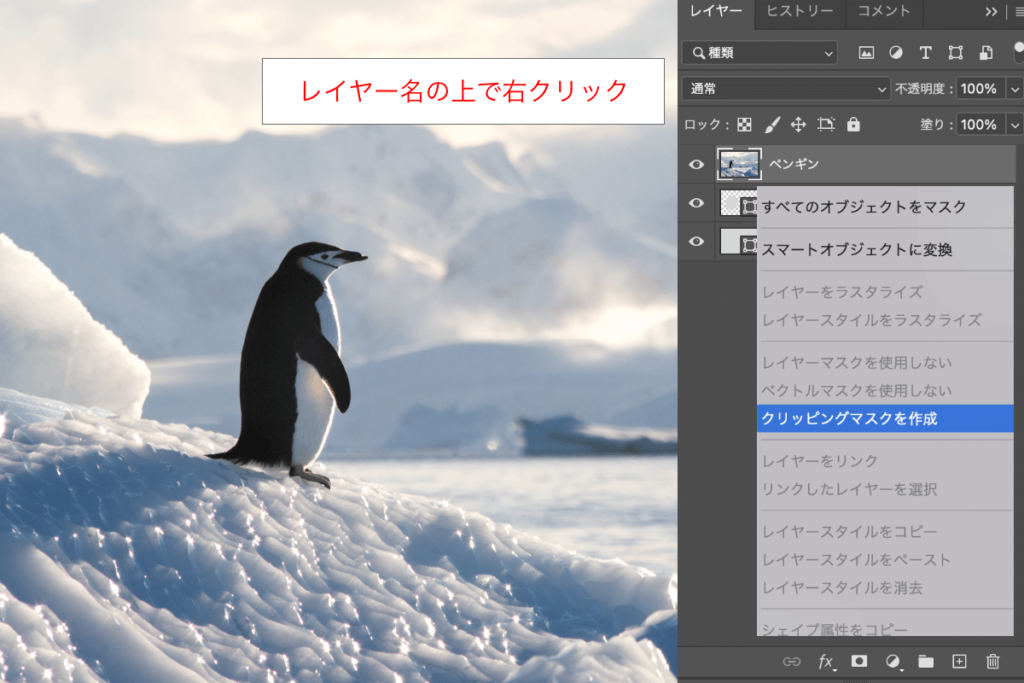
option (Alt)でクリッピングマスクをする場合
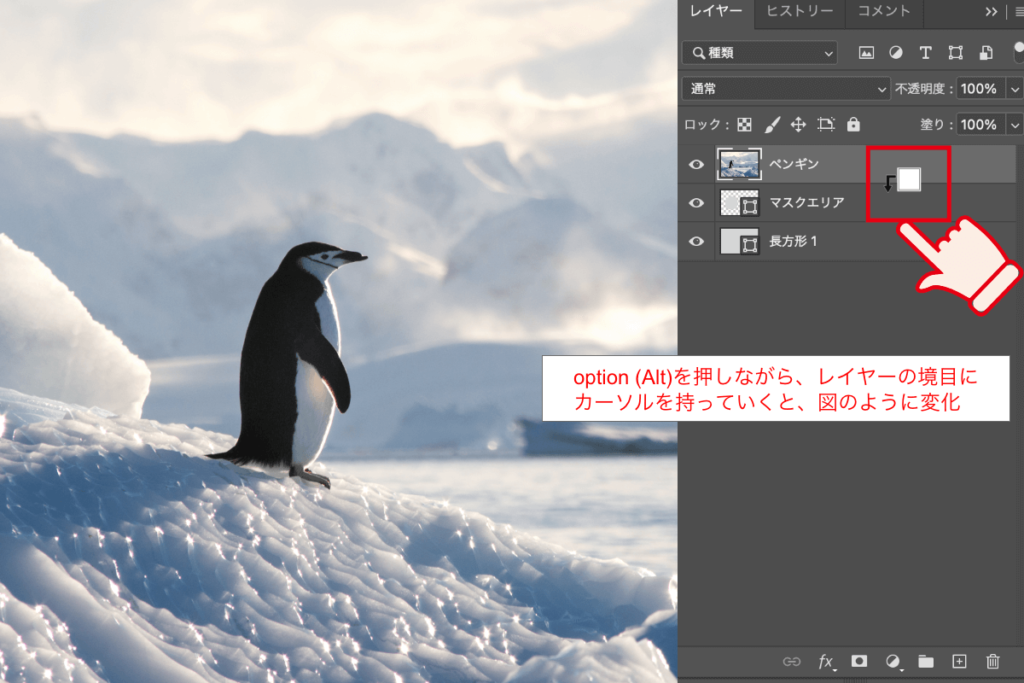
カーソルが画像のように変化したら、クリックします

位置を調整する
クリッピングマスクをした後でも、位置を調整できるのがこの機能の良いところです。
画像のみ移動
画像のみ移動する場合は、画像のレイヤーを選択して、ドラッグします。
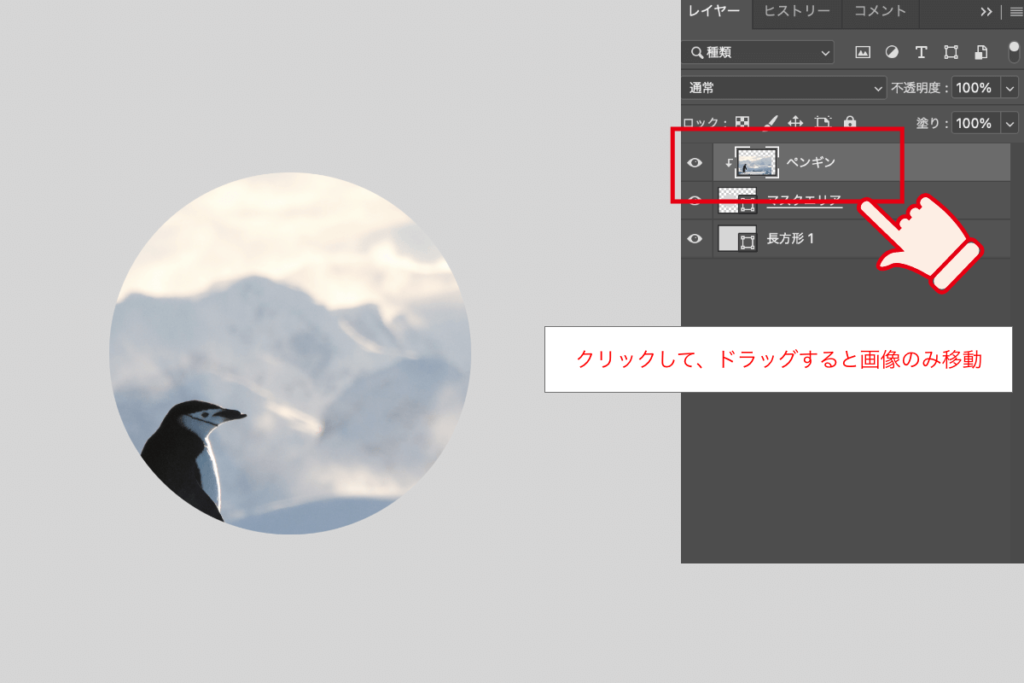
マスクエリアのみ移動
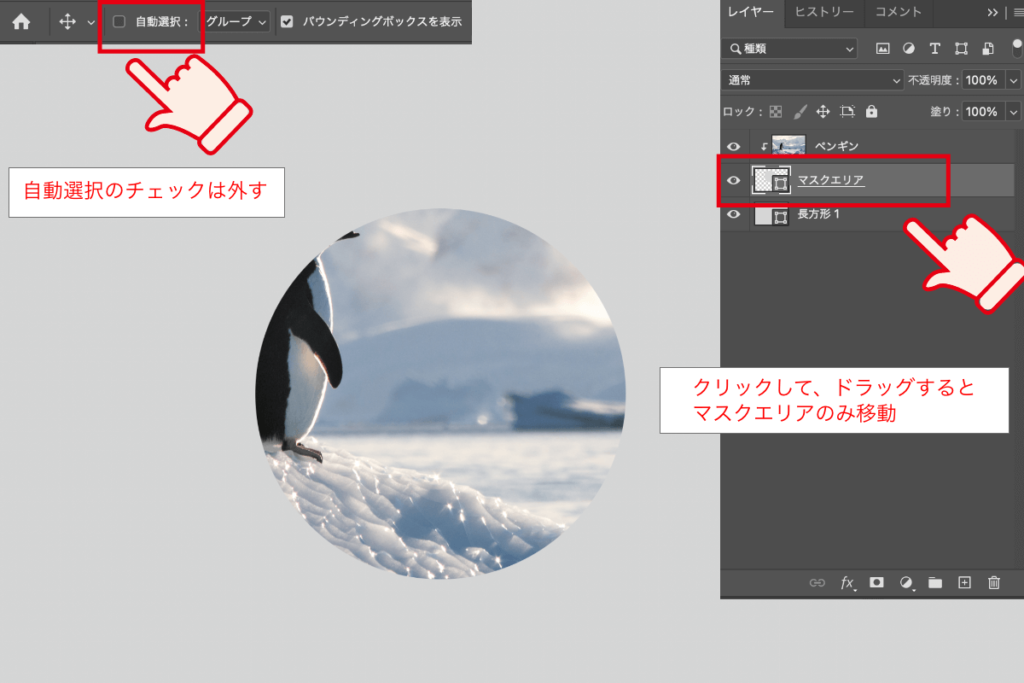
これで画像は動かすことなく、マスクエリアのみ移動できます。
どちらも移動させる
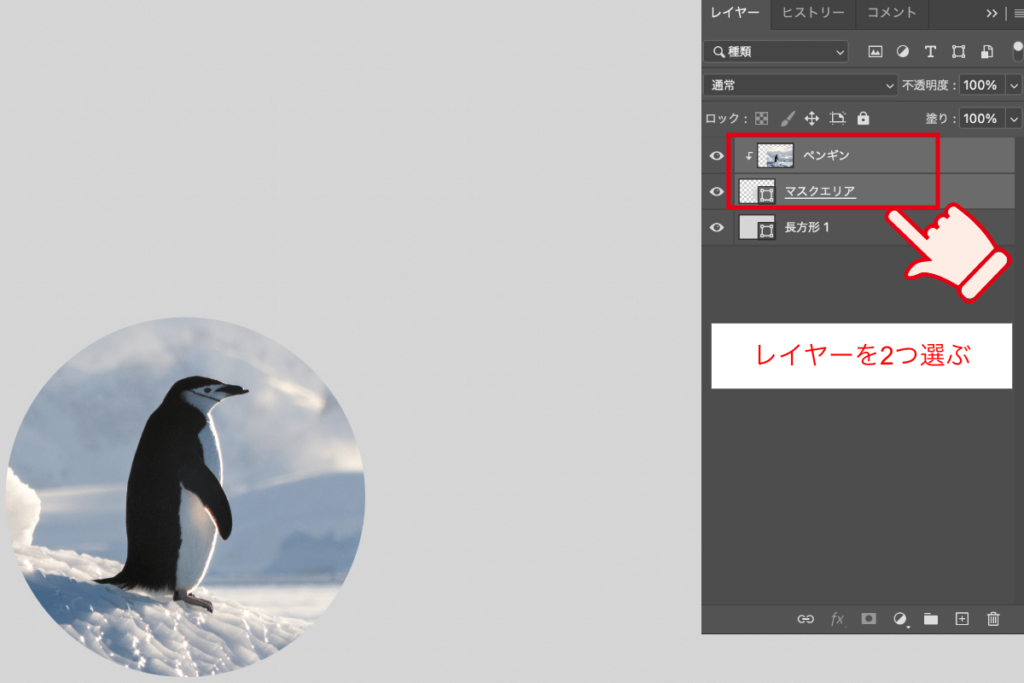
レイヤーを2つ選んでドラッグすると、両方移動します。
クリッピングマスクの解除
解除するときは、レイヤー名の上で右クリック、もしくはレイヤーの境目でoption(Alt)を押しながらクリックします。
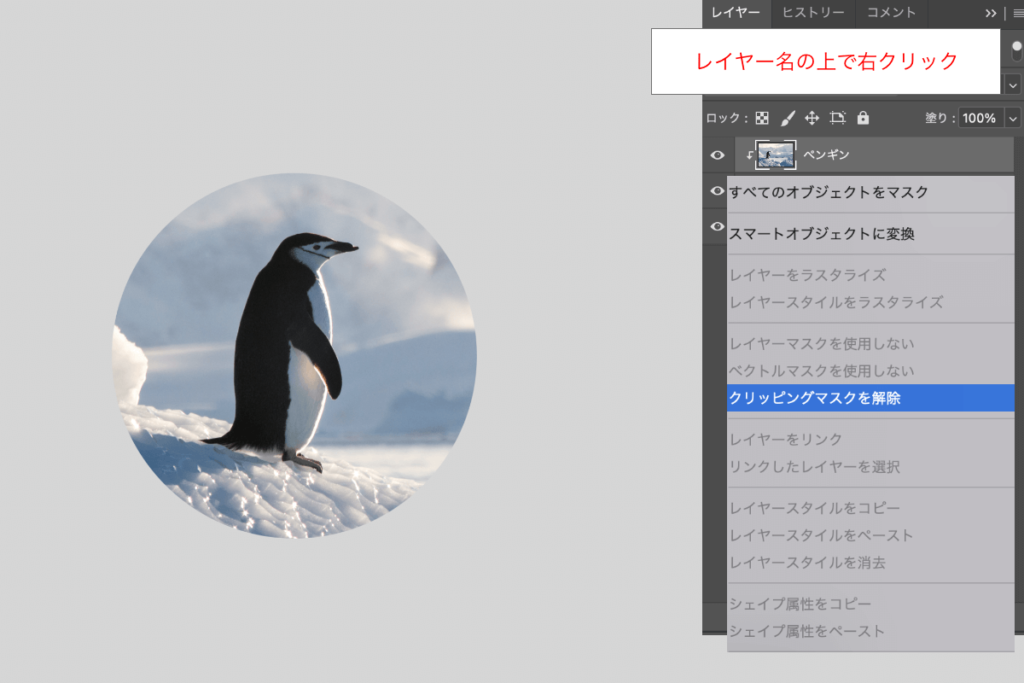
option (Alt)でクリッピングマスクを解除する場合